Custom jewelry pieces are now available! These amazing pieces are made to the highest standards in the industry. They are hand crafted with materials that are guaranteed against fading and UV damage. The best news is, when your babies aren't babies anymore and your pictures are out of date, you can send your pieces back in and they will update your images FREE OF CHARGE! (Just pay for shipping). You can view the complete catalog here
Please contact me for pricing info.
Custom Jewelry ~ Just in time for Valentines Day!
2014 Spring Specials
Monday, January 13, 2014
Spring is the perfect time of year to take your family pictures. The fields are green. Flowers are in bloom. Why wait until the Holidays when everything is dead and brown? Spring Minis are now on sale for $49 and will include a $150 print credit and a personalized mobile mini app of your entire gallery.
If you haven't checked out how cool these little babies are yet, here is mine {Please click on this link from your mobile devise (http://moblalbum.com/dSksfpwp1W/gallery/160542) } For more detailed instructions on how to use, please CLICK HERE to see previous post.
Invite a friend to book a Spring Session also, and you will receive a FREE GIFT ($75 value)
Talk to me if you would like to upgrade to a full 60 min session or for a specialty location.
Hurry! Space is extremely limited this year!
You can sign up here and schedule anytime before June 1, 2014
2014 Spring Specials
Spring is the perfect time of
year to take your family pictures. The fields are green. Flowers are in bloom.
Why wait until the Holidays when everything is dead and brown? Spring Minis are
now on sale for $49 and will include a $150 print credit and a personalized
mobile mini app of your entire gallery.
If
you haven't checked out how cool these little babies are yet, here is mine
{Please click on this link from your mobile devise (http://moblalbum.com/dSksfpwp1W/gallery/160542) } For more detailed instructions on how to use, please CLICK
HERE to see previous post.
Invite a friend to book a Spring Session also, and you will receive a FREE GIFT ($75 value)
Talk to me if you would like to upgrade to a full 60 min session or for a specialty location.
Hurry! Space is extremely limited this year!
You can sign up here and schedule anytime before June 1, 2014
Mobile Mini Apps are HERE!
Thursday, January 9, 2014
I am very excited to lunch Mobile Mini Apps!
These are custom made apps for all of your mobile devises that will allow you to take and show off your images anywhere!
Check out the one that I made of a few of my favorite shots from recent years.
Please view this from a mobile devise you will find it best to connect to WiFi. Once it app is fully downloaded you will be able to open your app while offline.
Additional instructions:
iPhone /iPod/iPad- (instructions will also appear when you first open the album).
These are custom made apps for all of your mobile devises that will allow you to take and show off your images anywhere!
Check out the one that I made of a few of my favorite shots from recent years.
Please view this from a mobile devise you will find it best to connect to WiFi. Once it app is fully downloaded you will be able to open your app while offline.
Now tap this link. (http://moblalbum.com/dSksfpwp1W/gallery/160542)
Your app will work on all Apple devices (iPhone/iPad/iPod) and the latest Androids.Additional instructions:
iPhone /iPod/iPad- (instructions will also appear when you first open the album).
1. Click on the share button on the BROWSER BAR (this is the box that looks like it has an arrow coming out of it it’s on the top for iPads and the bottom for iPhones/iPods).
2. Select Save to home screen
3. The icon will save to the homes screen
4. Click on the icon, after it has saved to the home screen to open the app, the first time you launch the album you will want to wait until you see the download complete and green check-mark before you view your images.
Android phones/tablets: (instructions will also appear when you first open the album).
Note that not ALL android phones will allow you to add the icon to the home screen.
1. Bookmark the page you want to add to a Home screen
2. Open the browser “bookmarks” screen
3. Long-press the bookmark you want
4. Select “Add to Home screen” or add shortcut to home screen (your device may support one or the other or both).
5. Click on the icon on the home screen to launch the album, the first time you launch the album you will need to wait until you see the download complete sign before you start to view your images.
Mobile Mini Apps are HERE!
These are custom made apps for all of your mobile devises that will allow you to take and show off your images anywhere!
Check out the one that I made of a few of my favorite shots from recent years.
Please view this from a mobile devise you will find it best to connect to WiFi. Once it app is fully downloaded you will be able to open your app while offline.
Now tap this link. (http://moblalbum.com/dSksfpwp1W/gallery/160542)
Your app will work on all Apple devices (iPhone/iPad/iPod) and the latest Androids.Additional instructions:
iPhone /iPod/iPad- (instructions will also appear when you first open the album).
1. Click on the share button on the BROWSER BAR (this is the box that looks like it has an arrow coming out of it it’s on the top for iPads and the bottom for iPhones/iPods).
2. Select Save to home screen
3. The icon will save to the homes screen
4. Click on the icon, after it has saved to the home screen to open the app, the first time you launch the album you will want to wait until you see the download complete and green check-mark before you view your images.
Android phones/tablets: (instructions will also appear when you first open the album).
Note that not ALL android phones will allow you to add the icon to the home screen.
1. Bookmark the page you want to add to a Home screen
2. Open the browser “bookmarks” screen
3. Long-press the bookmark you want
4. Select “Add to Home screen” or add shortcut to home screen (your device may support one or the other or both).
5. Click on the icon on the home screen to launch the album, the first time you launch the album you will need to wait until you see the download complete sign before you start to view your images.
Subscribe to:
Posts (Atom)
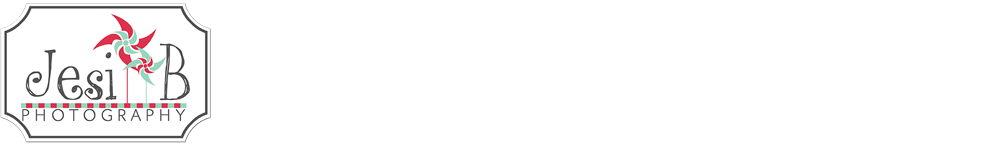



.png)